Synology DS214 NAS is provided Git server package.
And I noted the setup below.
Click Control Panel.

Create a new user account. (Example : git)


Create a new shared folder. (Example : Repository)

Select user git and on click Read/Write permission.

Click Package Center and install Git Server package.
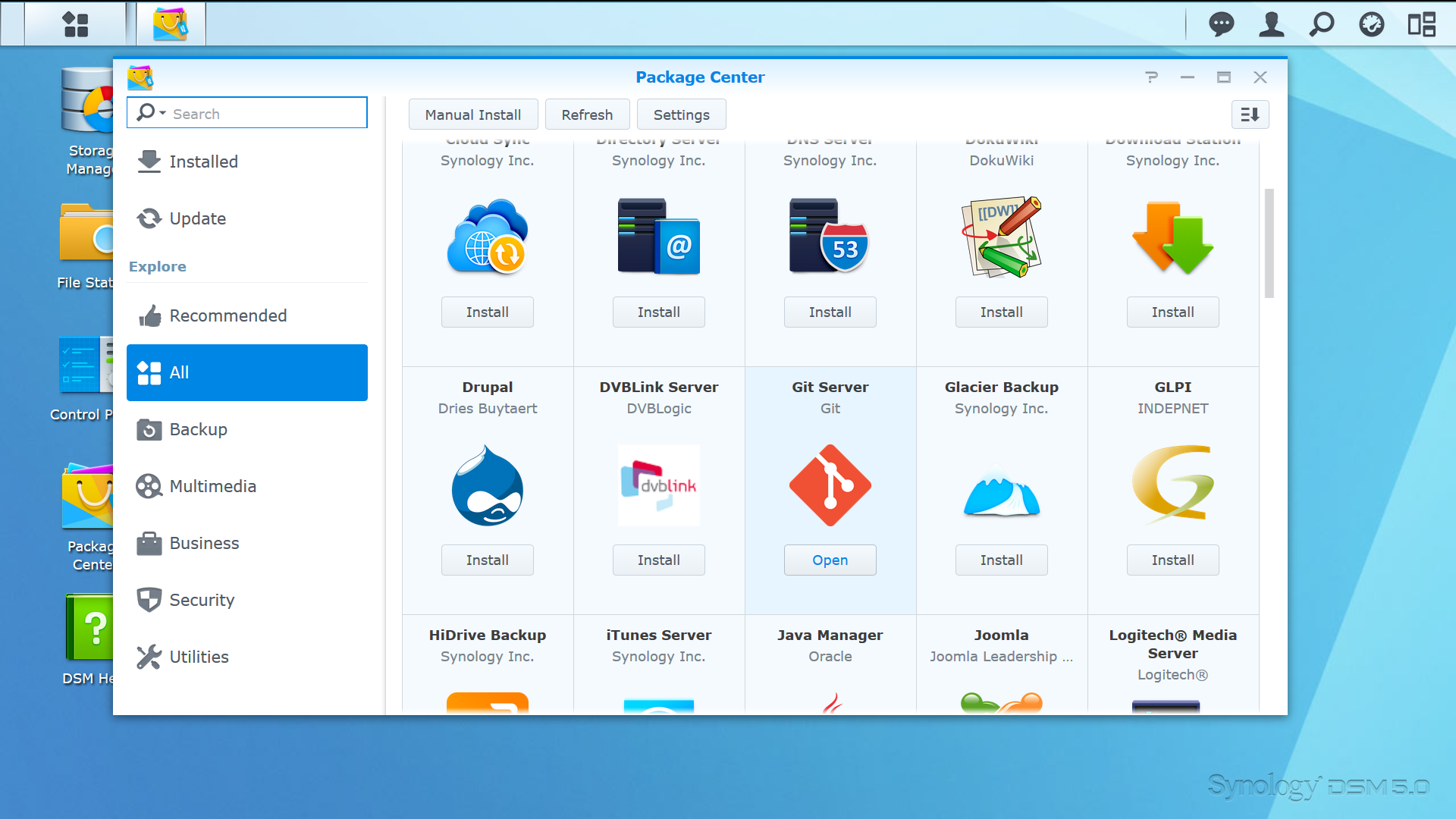
Launch Git Server and allow user git to use.

Enable SSH srvices then save and reboot.

You need login NAS with root via ssh. (Linux can use ssh command and Windows can use putty.)
1 2 3 4 5 6 7 8 9 10 11 12 13 14 15 16 17 | |
Next, we will download moonlightbox project.
1 2 3 4 5 6 7 8 9 10 11 12 13 14 15 16 17 | |
HaHa. Done! :))))